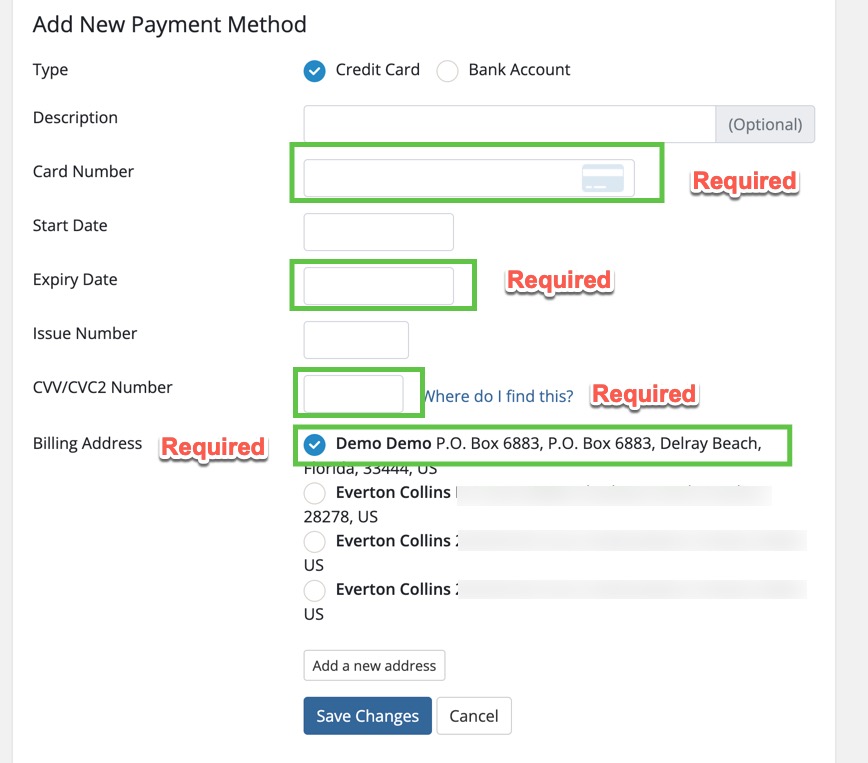While logged into the Billing system, you can add your preferred payment method.
Go to Billing > Payment Methods and select a new payment method by clicking Add Credit Card or Add Bank Account.
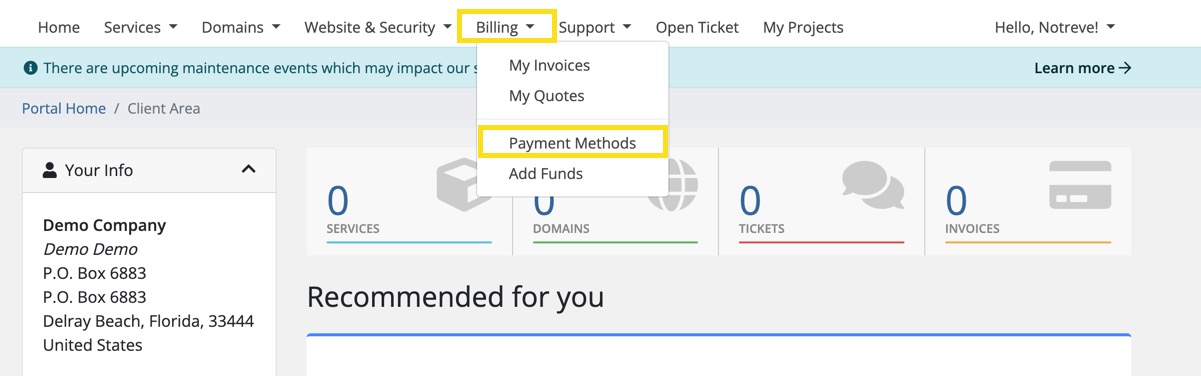
The fields that are required are card number, Expiry Date, CW/CVC2, and the correct billing address.